The Flipper Big Button Remote for Seniors is an easy to use universal television remote control and with oversized, tactile buttons. This item has a simple design that excludes any frivolous buttons that might confuse users. This can be especially helpful to users with memory-loss. The large buttons on this remote are easy to see and to press. In addition to these features, this device includes an option to program up to thirty of the user's favorite television channels. This means users won't waste time flipping through every channel, which can be a long, superfluous process, but can instead flip through a select few to get to a favorite show faster. In addition, an automatic searching feature is included. Finally, buttons can be locked so users don't frustratingly change settings on accident.
The Flipper TV Remote has a sleek and modern design that makes it easy and comfortable to grip. It is also very simple to program and even easier to use. Conveniently, the Flipper universal remote allows users to use a single remote for TV, cable or satellite television.
Who Will Find the Big Button Product Useful?
This universal remote control was specially created for users with Alzheimer's and other forms of dementia. This is because regular television remotes can be difficult, confusing, and frustrating even for users without users with memory loss to use. Because this remote has just a few, select, oversized buttons, an automatic searching feature, and favorite-channel programming, users with memory loss will find this remote's simple design inviting and stress-relieving. In addition, this item's optional locking feature will prevent users from accidentally reprogramming the item.
This item is also a perfect for users with vision loss. The large buttons on this remote are much easier to make out than buttons on standard-sized television remotes.
Truly, anyone who wants a more efficient and simple remote control will be delighted to receive the gift of the Flipper TV remote control. This remote is a great option for most anyone who wants a sleek and straightforward remote for effortless use at home, the office, or anywhere else it may be needed.
Features and Benefits
- Universal Remote
- Large, Easy to Read Buttons
- Programs 30 Favorite Channels
- Automatic Searching Feature
- Clear Labels
- Favorite Channel Feature
- Prevents Accidental Reprogramming
- Tactile Buttons
- Comfortable Grip
- Modern Design
- Quick and Easy Setup
- Simple to Use
- Uncomplicated Packaging
- First Remote for Alzhemer's Patients
- Great for Elderly Television Watchers
- Great for Users with Vision-Loss

Flipper TV Remote Instructions
Flipper Remote Setup
- Program the Flipper Remote by pushing the "TV" button once. The red indicator light will blink once.
- Test some of the buttons on the television. Try pressing the "ON/OFF" button to turn the T.V. off and on and test the volume and/or channel buttons.
- Push the "STB" button once. Use the "ON/OFF" button, channel, and volume buttons to test the remote.
If the remote is already working, skip steps one and two.
- For TV: Press and hold the "TV" button. The indicator light will turn solid red. Enter the four-digit code.
- For STB: Repeat the above step by pressing and holding the "STB" button instead of the "TV" button.
- For Dual Mode: Press and hold the "ADD" button. Press and test the other buttons.
- For Favorites Setting up favorites is not a requirement. If the user would like to do so, refer to the user manual (Page 5, Step 3).
- To Lock the Device: Press and hold the "ADD" button, or for TV only mode press and hold the "TV" button. The light will turn and stay red. Enter the code 955.
How to Set Up Flipper Remote Control (8:52 minutes)
Flipper Remote Codes
Frequently Used V2+ Television Codes
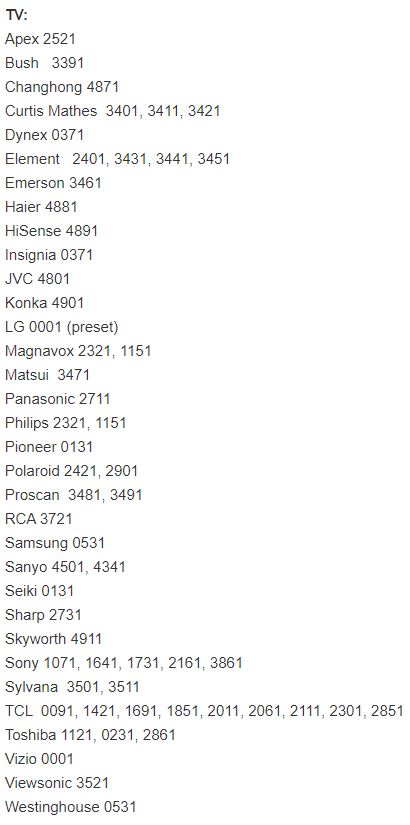
Set TV STB (2:37 minutes)
Troubleshooting
Ensure that the device is unclocked. Unlock by pressing and holding "ADD" for dual-mode or "TV" for TV only mode. Once the red light holds red, enter the number 956. The light will blink out.
How Do I Reset My Remote?
If locked:
- Press and hold "ADD" for dual mode or "TV" for TV only mode. After a while, the red indicator light will hold.
- Enter the code 956. The indicator will flash and then go dark.
To reset:
- Press and hold "ADD" for dual mode or "TV" for TV only mode. After a while, the red indicator light will hold.
- Enter the code 954. The indicator will flash and then go dark.
Troubleshooting Steps (0:46 minutes)
Manuals and Documents
Frequently Asked Questions
Does the Remote work with Comcast?
This item works with any ingrared Xfinity cable box.
Does this item come with a "Source" or "Input" button?
No, this device does not have that button. This is a simple-use device. Becuase that button tends to create a lot of confusion for users, it is not included.
Related Products
- A beautiful, 2.5-inch dome-shaped magnifer made out of glass and wood. This item is made for text magnification.
- Reminder Rosie Voice-Activated Alarm Clock: An personal reminder alarm clock with loud reminders that can be heart 100 feet away. This item can be used for medication reminders and any other needed reminder. It is simple to use and program.
- A single-touch MP3 radio with a trendy retro design. This radio is a great gift for users with dementia.
- smpl Photo Phone: A large-button phone with photo buttons. Photo buttons can be filled with photos of family and friends and then programmed for single-press operation. This is a great choice for users who are hard-of-seeing, hard-of-hearing, or who have dementia.
- An alternative large-button, easy-to-use remote control.
- Manufacturer: Flipper
- Item Number: HC-FLIPPER
- Application: Large-Button Remote
- Power: 2 AAA Batteries
- Connection: Infrared
- Height: 2 Inch
- Width: 2.5 Inch
- Length: 7 Inch
- Weight: 3 Ounce
- Warranty: 1-Year, Limited
Product Videos
Flipper Big Button Remote (0:55 minutes)
Product Specifications


Login and Registration Form