High-Capacity Digital Medical Scale Overview
Healthcare providers can use the Seca 703 Scale – EMR Ready to measure lightweight to obese patients with functions like Pre-Tare, Auto-Hold, BMI, and Mother/Child. After measuring, doctors can print out results at the click of a button. Additionally, the Seca 703 Column Scale can measure height with the Rod Seca 220 (included).
Another scale by the same manufacturer is the Seca Digital Flat Scale, which has a low platform for those with limited mobility.
Components
- On/Off Switch
- Arrow Key – Hold or 2-in-1 Function. Increase Value.
- Arrow Key – Activate BMI Function. Reduce Value.
- Enter Key
- Display
- Battery Compartment
- Power Connection
- Transport Rollers
- Foot Screw
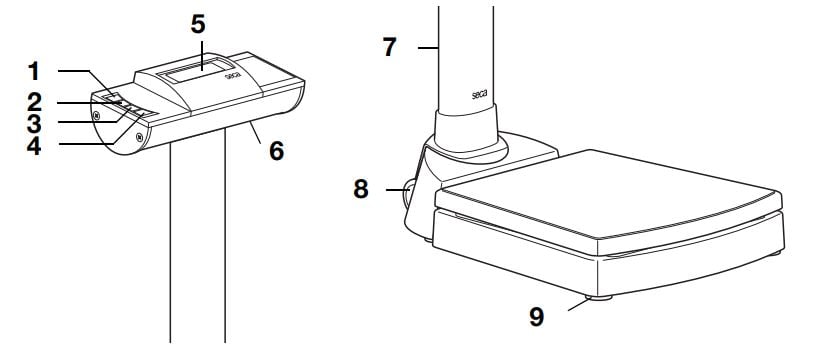
Features and Benefits
- Automatic Switch Off
- Adjustable Damping
- Multifunctional
- Moveable
- Durable
- Large Weight Capacity
- Compatible With EMR Systems
- Nonslip Surface
- Solid Base
- Accurate Measurements
How to Use
Put the column into the scale. Connect the plugs of the scale and the column together. Screw on the column into the base. If needed, place the scale and column on their sides for easier installation. Place the six batteries into the battery compartment or insert a power plug into the wall and the scale.
To weigh someone, turn on the scale and have the patient step onto the scale. The display will display their weight. To measure an infant, the two-in-one function should be used. Have the parent step onto the scale. Hold the two-in-one arrow key until NET and zero weight are displayed. Then have the parent step onto the scale with the baby in their arms. The child's weight should be displayed.
For BMI measurements, have the patient step onto the scale and measure their height using the included Seca 220 Measuring Rod. Have the patient step off the scale, and press the BMI arrow key. Enter in the height. After the patient has stepped onto the scale again, take note of the BMI score and compare it to the chart below.
To print the collected data, connect the scale to a Seca 360-degree Wireless Network and a computer with a wireless USB module or receive-ready printer. Press the Enter or Send/Print key. The computer can also forward measurements to an EMR system using the Seca EMR Flash 101 and the Seca 456 Wireless USB Adapter.
To send the information directly to a patient EMR system, connect the scale to the separate Seca 452 interface module, Seca's local network, and the EMR system. The interface will blink green when it is connected to the scale. Before measuring the patient, the healthcare provider scans their ID barcode and the patient's ID barcode. While the patient is on the scale, after they are weighed, the user scans the Seca confirmation code to approve that the data should be sent to the EMR system.
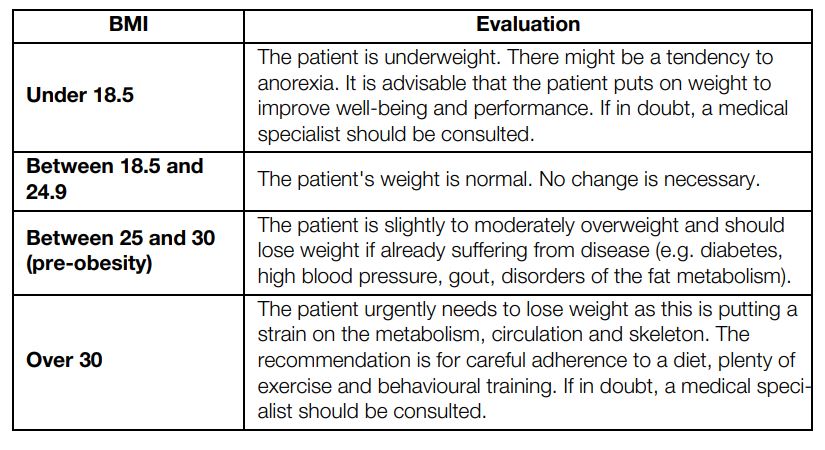
Intended Use
The Wireless Column Scale with 660-pound capacity is intended to be used in hospitals or healthcare facilities. The device can be rolled about to measure conventional weight measurement, calculate body mass index, and transmit results to a printer at any time or place.
Product Specifications
- Manufacturer: Seca
- Product Number: 7031321997
- Width: 14.2 Inches
- Height: 36.6 Inches
- Depth: 20.5 Inches
- Graduation: .1 Pounds < 330 Pounds > 0.2 Pounds (50 Grams < 150 Kilograms > 100 Grams)
- Weight: 33.5 Pounds
- Capacity: 660 Pounds
- Power: 6 AA Mignon Batteries (Included) or Power Adapter
- Precision Level: Advanced
- Rod Sea 220 Included: Yes
Manuals and Documents
 Product Brochure contains product highlights
Product Brochure contains product highlights Product Manual contains use and care instructions
Product Manual contains use and care instructions
Product Videos
Integrated Workflow with seca 703 (1:34 minutes)

Login and Registration Form